How does the Newsletter2Go spam test work?
In order to use the Newsletter2Go spam test feature, you do not have to set anything up. This feature is already installed in every account and free for you to use.
Just open the newsletter that you would like to send and go to step 5, ‘Send’ -> Spam test.
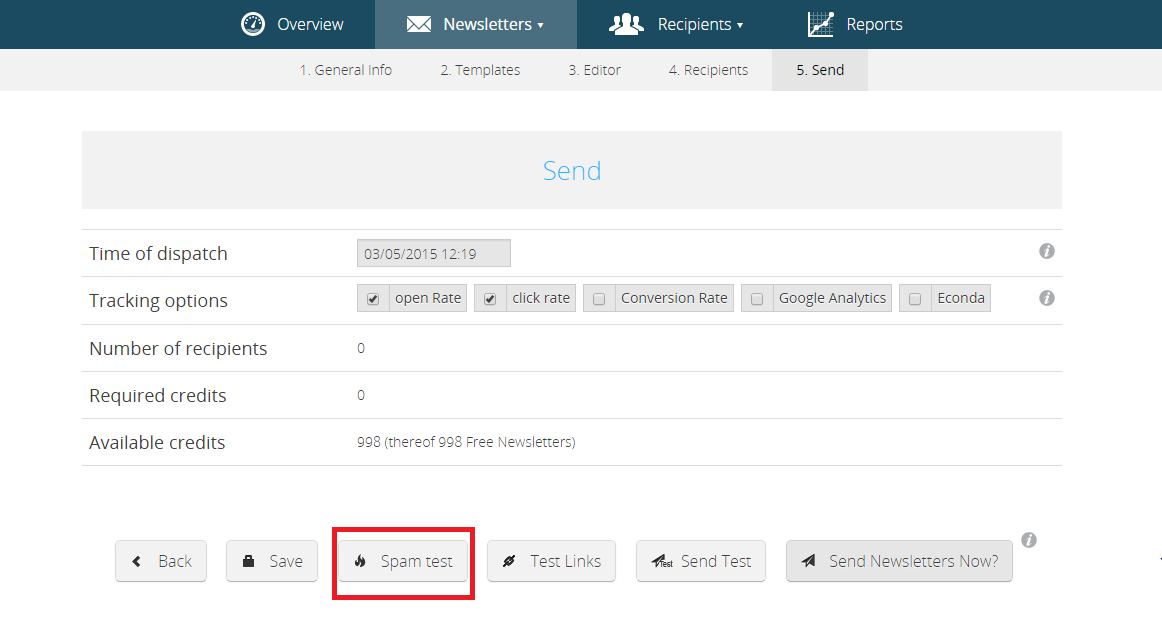
Click on ‘Spam test’. You newsletter will be analysed and you will be provided with a single value, a total score. The lower the score, the higher the probability that your email will reach the inbox. A total score of less than 0 indicates that the spam test has been passed. More information about the individual test criteria can be found in the right column of each line.

