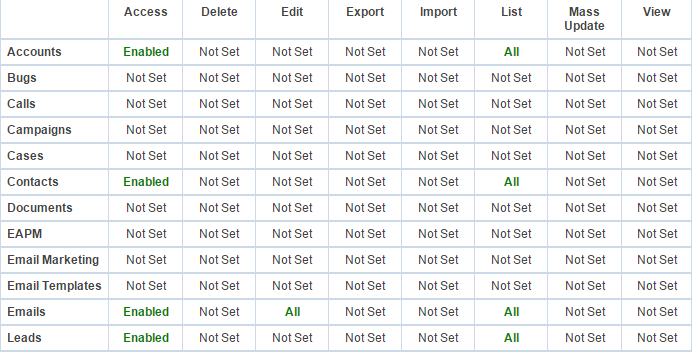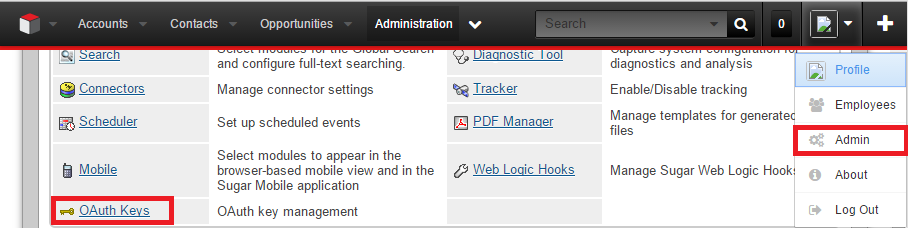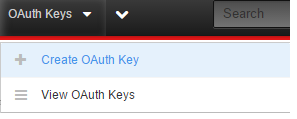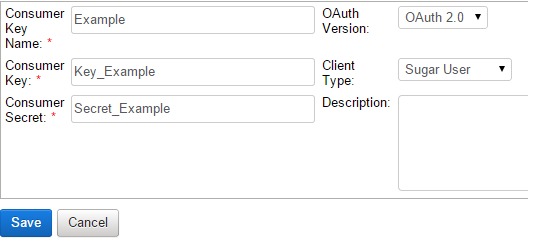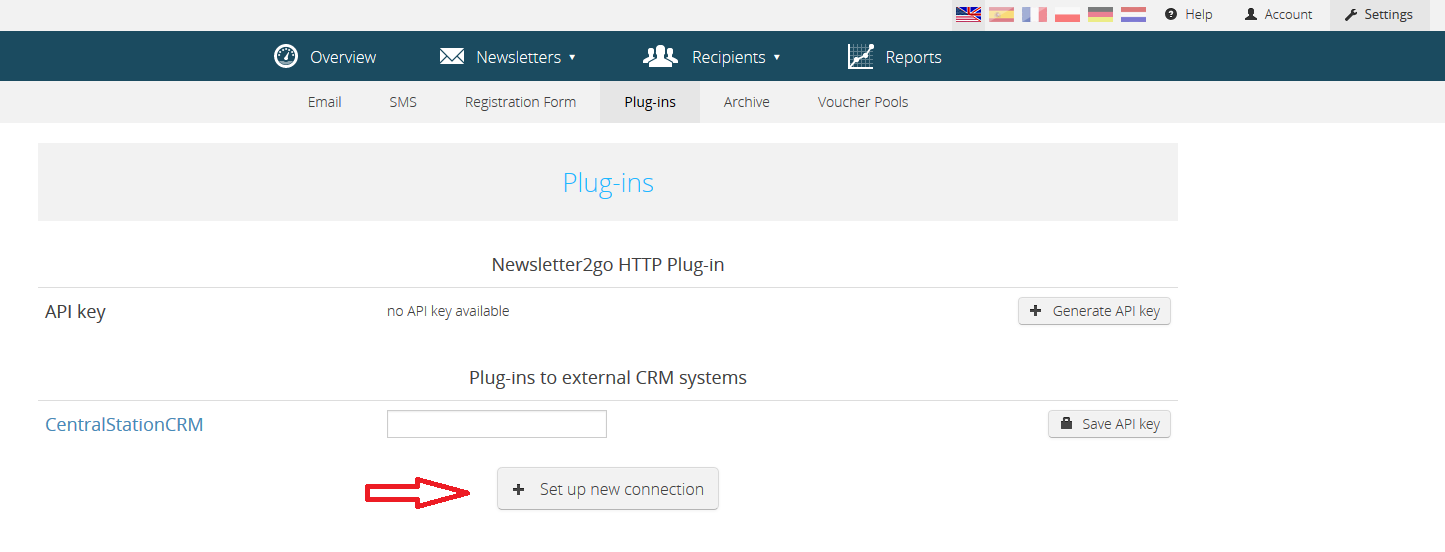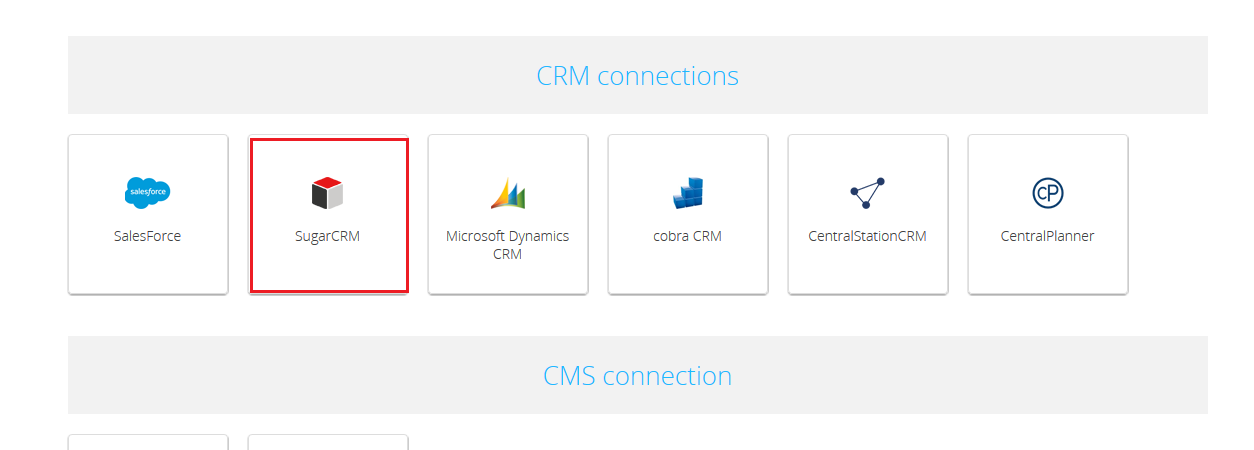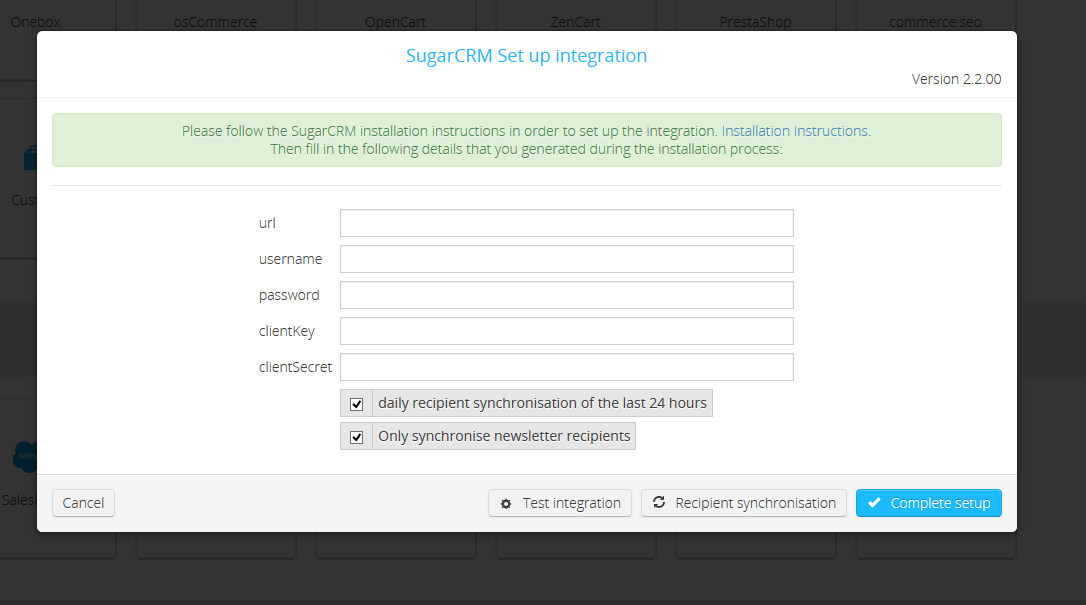How do I set up the Sugar CRM connection
1. Security Settings
To ensure that the user is allowed to use Sugar CRM, the following security roles must be in place.
2. Create an OAuth key
Important: this step is only necessary for Sugar CRM v7. An OAuth key is required to authenticate Sugar CRM v7. To create an OAuth2 key go into the administration settings and click on OAuth keys on the system board.
You can create a new key by clicking on the drop down link and then selecting ‘create new OAuth key‘.
Select OAuth 2.0 as the correct version, enter the necessary details and make sure to note down your Client Key and Client Secret – you will need them later. Now click ‘save’.
3. Setting up the connection with Newsletter2Go
To set up the Sugar CRM integration, log yourself in to your Newsletter2Go account and go to ‘Settings’ -> ‘Plug ins’ -> ‘Set up new connection’.
Now select Sugar CRM from the available CRM connections.
Enter the URL to your CRM system, your Sugar user name and password and the ‘client key’ and ‘client secret’.
You can now test the integration by clicking on ‘Test integration‘.
4. Recipient synchronisation
The following recipient groups can be synchronised using the Sugar integration:
- contacts
- accounts
- leads
- target lists
The following recipient fields can currently be synchronised:
- Id
- Name
- Date entered
- Date modified
- User modified id
- Created by
- Created by name
- Description
- Assigned to
- Assigned to (name)
- Team count
- Team names
- Emails
- Email 1
- Email 2
- Email 1 invalid
- Email 1 opt out
- Email 1 non primary
- Salutation
- First name
- Last name
- Full name
- Title
- Google Plus
- Do not call
- Home phone
- Mobile phone
- Work phone
- Other phone
- Fax phone
- Primary street address
- Primary street address 2
- Primary street address 3
- Primary city address
- Primary state address
- Primary address postcode
- Primary country address
- Alt street address
- Alt street address 2
- Alt street address 3
- Alt city address
- Alt state address
- Alt address postcode
- Alt country address
- Assistant
- Assistant phone
- Picture Hash
- Email and name 1
- Lead source
- Lead source description
- Account name
- Account id
- DNB Principal id
- Opportunity role fields
- Opportunity role
- Opportunity role id
- Reports to (Id)
- Reports to (Name)
- Birthdate
- Portal name
- Portal active
- Portal password
- Portal passwort 1
- Portal App
- Preferred language
- Campaign (Id)
- Campaign (Name)
- Call accept status fields
- Meeting accept status fields
- Accept status (Id)
- Accept status (Name)
- Accept status (Calls)
- Accept status (Meetings)
- Sync to Mail Client
- Marketo Sync
- Marketo Id
- Marketo Lead Score
- deptcat_c
- Deleted
- User favourites
- Status
- Status description
- Contact (Id)
- Contact (Name)
- Opportunity Id
- Opportunity name
- Opportunity amount
- Web to load email 1
- Web to load email 2
- Web to load email opt out
- Industry
- Annual revenue
- Account type
- Billing street address
- Billing street address 2
- Billing street address 3
- Billing city address
- Billing state address
- Billing address postcode
- Billing country address
- Shipping street address
- Shipping street address 2
- Shipping street address 3
- Shipping city address
- Shipping state address
- Shipping address postcode
- Shipping country address
- Rating
- Phone office
- Phone alternate
- Website
- Ownership
- employees
- Ticker symbol
- Parent Id
- SIC Code
- DUNS Number