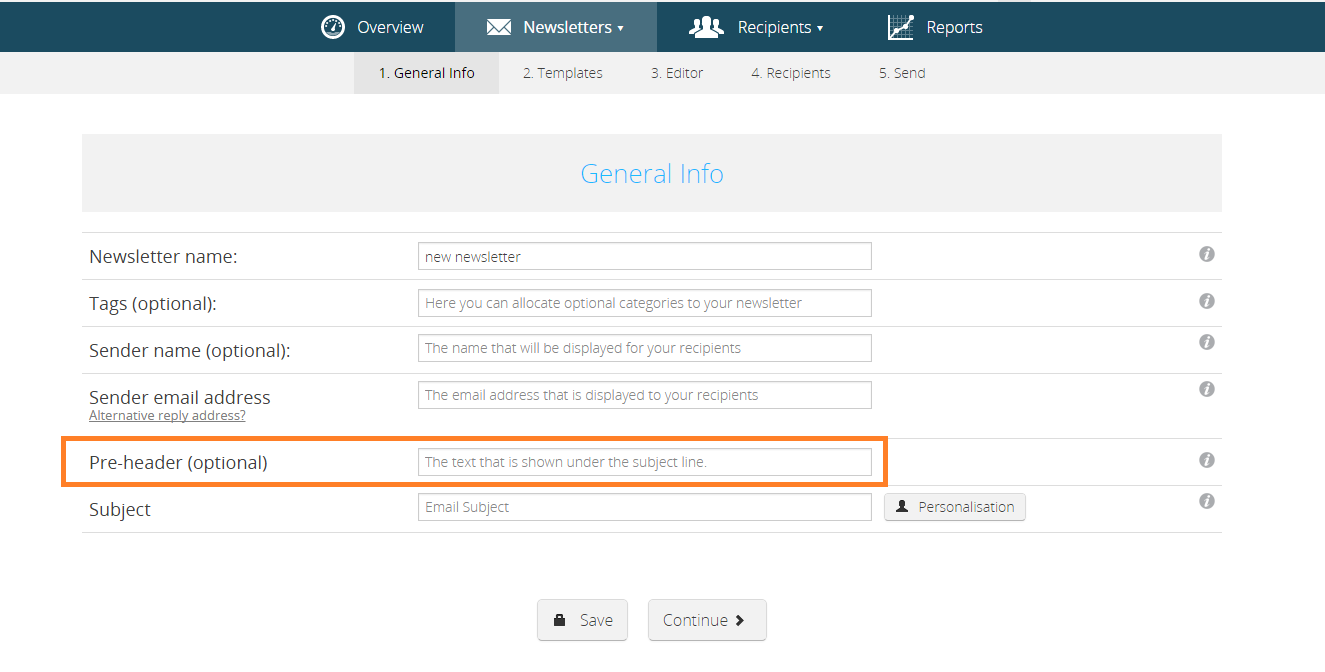How do I use the preheader?
You do not need to activate the preheader in order to use it – it is automatically activated for you.
Just look for the ‘Preheader (optional)’ tab under Step 1 of the newsletter creation process. Simply insert the desired message into the field – try using text that neatly describes the newsletter and expands on the subject line.
Tip: Please note that not every email client (program or web mail client) will display the same number of characters in the preheader. Here is a list of the most common providers and the number of characters they allow:
| Client | Maximum no. characters |
| Google Mail | 97 characters |
| iPhone | 81 characters (vertical); 87 characters (horizontal) |
| iPad | 87 characters |
| Outlook | 255 characters |