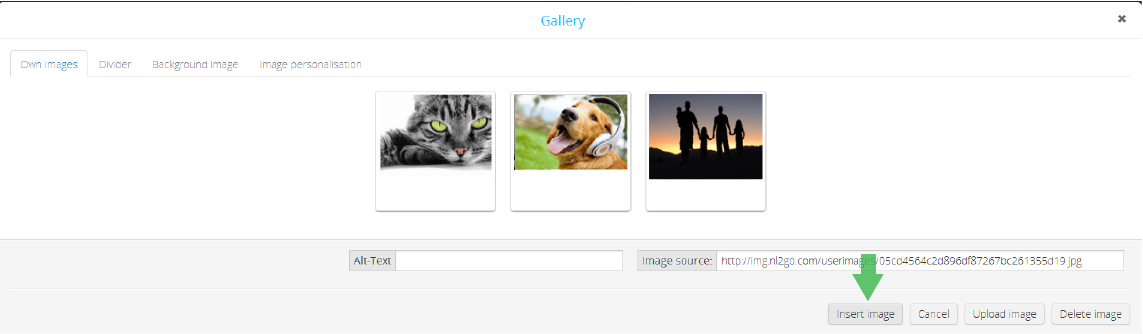How do I use embedded images in my newsletters?
After selecting a suitable graphic (must be smaller than 50MB), you can check the box next to ‘Embed image’. You will now find your options on the right next to the bar with the image source.
After you have checked the box for ‘Embed image’ (it will be outlined red) you can add the image as normal to your newsletter. Click on ‘Insert Image’. This will encode the image in base64 and then insert it into the newsletter. You can see the image in the preview or in the sent email.